Reason Lost codes are used in the Prospect Entry Move Information and Account Prospect Entry General Information screens to indicate that a prospect was lost and to indicate why it was lost. When a date is entered into the Won/Lost Date, the system will consider this a 'Won' prospect if the Reason Lost field is empty, or a 'Lost' prospect if anything is entered in the Reason Lost field.
It is possible to set the system up so that only certain Reason Lost codes are accepted by the system. This type of validation of these codes is optional. If no codes are setup in the Reason Lost file, then anything can be entered in the Prospect Entry or Account Prospect Entry Reason Lost fields. However, if any codes are setup in the Reason Lost file, then it becomes required to enter a valid code any time that a date is entered in the Won/Lost Date field.
Even though this is optional, this is still an important part of SalesTrak, because it is critical to know why prospects were lost, and setting up the Reason Lost file allows this information to be more uniform and accurate.
Note: If you do wish to use the Reason Lost file, then you Must enter one Reason Lost record where the code is empty (the description can be left blank or set to 'None'). This is required when updating orders to Order Entry or when a 'Won' date is entered.
Create Reason Lost Code
1.From the menu, select Reason Lost.
2.Enter the code you wish to use for this reason.
3.Enter the Description of the reason. This description will be displayed on the Prospect Entry Move Information and Account Prospect Entry General screens and in the Lost Prospects reports.
4.Click the  icon to save the record.
icon to save the record.
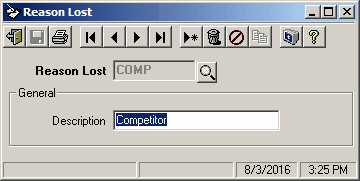
Field Descriptions
Name |
Description |
Reason Lost |
Enter the Reason Lost code. This code can be up to five (5) alphanumeric characters. It is recommended that the codes be abbreviations of the description as this makes them easier to identify. |
Description |
The Description can be up to twenty-five (25) alphanumeric characters and will display on the Prospect Entry and Account Prospect Entry screens when a valid Reason Lost code is entered. This description will also print on Lost Prospects reports. |
Reason Lost Report
The Reason Lost code listing report uses the Valid Entry Report form. In order to print a listing of all Reason Lost codes, select type "R" for the Beginning and Ending ranges.
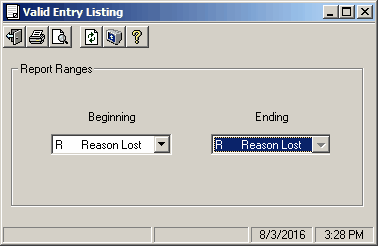
Field Descriptions
Name |
Description |
Beginning |
Enter the beginning reason lost code to print, or leave empty to start with the first one on file. |
Ending |
Enter the ending reason lost code to print, or leave empty to finish with the last one on file. |