The Contact List program allows the you to print out, or view on screen, a list of contacts that meet user specified criteria.
To print the Contact List:
1.Select the SalesTrak module.
2.Select Reports from the toolbar then select Contact List.
3.Enter the salesperson and password information.
4.Complete the selection criteria.
5.Click the  icon to display a preview version of the report.
icon to display a preview version of the report.
6.Click the  icon to print the report.
icon to print the report.
Contact List Screen
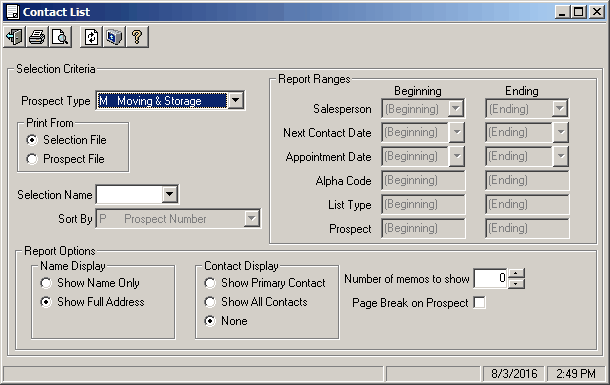
Field Descriptions
Name |
Description |
Prospect Type |
This box determines the prospect type. Select A for Account prospects. Select M for Moving/Storage prospects. |
Print From |
This option allows you to print the contact list based on the selection criteria you enter here (Prospect File) or from a previously created selection file (Selection File). |
Selection Name |
This field is used when you are printing the contact list using a selection file. Select the selection file you want to use. This option is only valid when the Selection File option is selected. |
Sort By |
This box determines the method by which the contacts will be sorted on the list. The list can be sorted by prospect name, alpha/name, contact date, or appointment date. |
Report Ranges |
|
Salesperson |
The boxes are used to select the beginning and ending salesperson for the contact list. Only the prospects that are assigned to the salespeople selected will be printed on the list. This option is only available for high security users. If you logged on as a specific salesperson, the number for that salesperson will used for the report. |
Next Contact Date |
These boxes are used to select the beginning and ending contact dates for the list. Only prospects whose contact date falls within this range will be selected. If no dates are selected, all contact dates will be selected. |
Appointment Date |
These boxes are used to select the beginning and ending appointment dates for the list. Only prospects whose appointment date falls within this range will be selected. If no dates are selected, all appointment dates will be selected. |
Alpha Code |
These boxes are used to select contacts based on the Alpha Code field. Only prospects whose alpha code falls within this range will be selected. If no code is selected, all prospects will be selected. |
List Type |
These boxes are used to select contacts based on a list type. List types are assigned to prospects through the Selection File program. Only prospects whose list type falls within this range will be selected. If no list type is selected, all prospects will be selected. |
Prospect |
These boxes are used to select the contacts by prospect number. Only prospects whose prospect number falls within this range will be selected. If no list prospect number range is selected, all prospects will be selected. |
Report Options |
|
Name Display |
Select if the name only should print, or the name and full address |
Contact Display |
Show the primary contact, all contacts, or no contacts. |
# Of memos |
This box allows you to select the number of memos you want to print for each prospect. The memos start with the most recent, and work back towards the oldest memo. |
Page Break on Prospect |
This check box should be checked if you wish each prospect to print on a separate page. If you wish all prospects for a salesperson to be printed on one (or more, if necessary) page(s), this box should not be checked. |