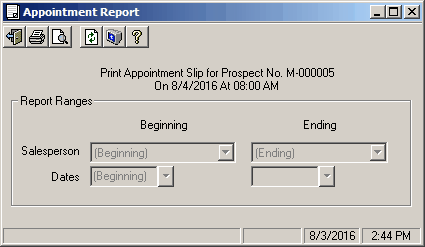This is an optional report that prints extensive information on a single appointment, or a range of appointments based on salespeople and appointment dates. If the form is selected from a menu, the user can select which salespeople, and which dates to print the report(s) based on. This form can also be called from the Prospect Entry, or by right clicking an appointment in the Scheduling Calendar. These options will load the form with the selected appointment only loaded in the form. Below is the form when loaded for selecting a range of salespeople and dates.
Appointment Slip (from menu)
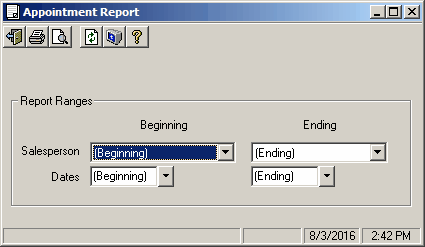
Field Descriptions
Name |
Description |
Salesperson |
Enter the beginning and ending salespeople for the report. |
Dates |
Enter the first and last appointment dates for the report. |
Appointment Slip (from other screens)
Below is how the form appears when loaded from Prospect Entry form or the Scheduling Calendar. Note that the Report Parameters are disabled, and the report will print for only this appointment.