The Move Closing Ratios option prints a report for the ratio of prospects with sales closed. The report can be printed for a single salesperson, a range of salespeople or all salespeople. A survey date range can also be selected. The report can be printed to include or exclude specific order types.
To print the closing ratio report:
1.Select the beginning values for the Salesperson.
2.Select the beginning and ending values for the Survey Date.
3.Indicate the Order Types to Include on the report.
4.Indicate the Order Types to Exclude from the report.
5.Select N to Print in Summary for a detailed version of the report. Select Y to print in detail.
6.Click the  icon to display a preview version of the report.
icon to display a preview version of the report.
7.Click the  icon to print the report.
icon to print the report.
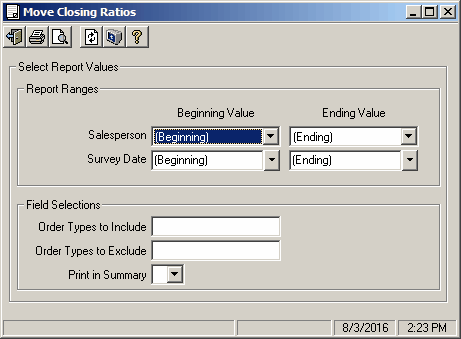
Field Descriptions
Name |
Description |
Report Ranges |
|
Salesperson |
The beginning and ending values are used to select a single salesperson, or a range of salespersons. To select a single salesperson, enter the same salesperson number in both the begging and ending value boxes. |
Survey Date |
The beginning and ending values are used to select a date, or a range of dates (based on won/lost date) for the report. |
Field Selections |
|
Order Types to Include |
This box allows you to include specific order types on the report. If an order type is entered here, only that order type will print on the report. You can include multiple order types on the report by entering more than one order type. The order types are entered as single characters with no commas or spaces between the types. Leave this field blank to include all order types. |
Order Type to Exclude |
This box allows you to exclude a specific order types on the report. If an order type is entered, that order type will not be included on the report. You can exclude multiple order types from the report by entering more than one order type. The order types are entered as single characters with no commas or spaces between the types. Leave this field blank to include all order types. |
Print in Summary |
Select Y to print a summary version of the report. The summary version prints a monthly summary for each salesperson included on the report. Select N to print a detailed version of the report. The detailed version prints each prospect appointment by month. A monthly total and report total is printed for each included salesperson. |