The Source file setup is another optional step, but as other optional settings is still highly recommended. The Move Source file allows you to track the origin of your prospect leads which can ultimately help you determine which of your advertising methods are producing results. The Move Source is shared with the Order Entry module.
Screens
Name |
Description |
This screen is where Source codes and descriptions can be viewed or modified. |
|
A report can be printed to either a printer or back to the screen listing all Source codes. |
Source Entry Screen
This form is used to define valid Source codes.
To set up a new Source Code:
1.From the Maintenance menu, select Source.
2.Enter the code you wish to use for this Source.
3.Enter the Description of the Source. This description will be displayed on the Prospect Entry and Account Prospect Entry General screens and in various reports.
4.Click the  icon to save the record.
icon to save the record.
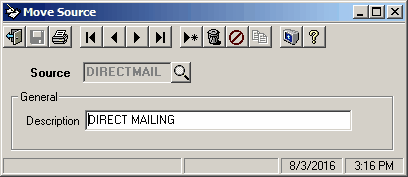
Field Descriptions
Name |
Description |
Source |
Enter the Source code. This code can be up to ten (10) alphanumeric characters. It is recommended that the codes be abbreviations of the description as this makes them easier to identify. |
Description |
The Description can be up to twenty-five (25) alphanumeric characters and will display on the Prospect Entry and Account Prospect Entry screens when a valid Source code is entered. This description will also print on various reports. |
Source Report
The Move Source listing will print a report showing all move sources within the specific range.
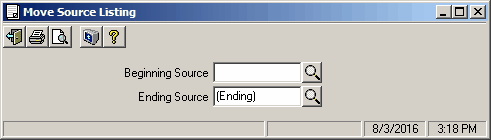
Field Descriptions
Name |
Description |
Beginning Source |
Select the first Source to include on the report or leave blank (displayed as Beginning) to start the listing with the first Source in the file. |
Ending Source |
Select the last Source to include on the report or leave blank (displayed as Ending) to end the listing with the last Source in the file. |