The CSRs / Coordinators form is where Customer Service Representatives (CSRs) can be added, viewed and modified. This is also the form that will allow you to assign coordinators to a CSR. CSRs are used in several places throughout Vans, including MoveTrak, Order Entry and SalesTrak.
Screens
Name |
Description |
This screen is used to add or modify CSR records and to assign coordinators to a CSR. |
|
The CSR Listing report can be printed by this form to either a printer or to the screen. |
CSR/Coordinator Screen
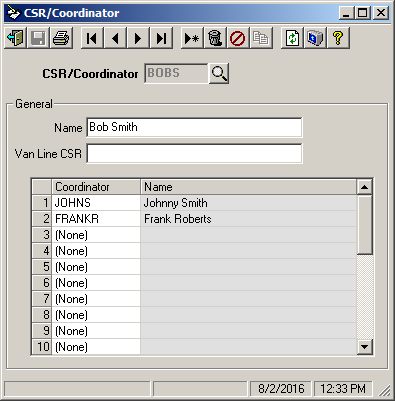
Field Descriptions
Name |
Description |
CSR / Coordinator |
Enter the CSR Code. This code is can be up to six (6) alphanumeric characters. |
Name |
Enter the full name of this CSR. The Name can be up to thirty (30) alpha numeric characters. This name will appear on various reports, screens and in lookup forms in MoveTrak, Order Entry and SalesTrak. |
Coordinator / Name |
Select up to nine (9) coordinators to be assigned to this CSR. MoveTrak tasks can be set so that specific coordinators perform certain tasks. |
CSR/Coordinators Listing
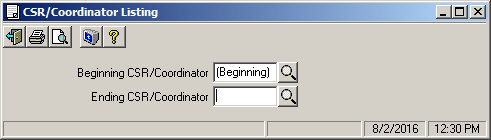
Field Descriptions
Name |
Description |
Beginning CSR/Coordinator |
Enter the beginning CSR, use the |
Ending CSR/Coordinator |
Enter the beginning CSR, use the |
 button to select, or leave blank (displayed as Beginning) to start with the first on file.
button to select, or leave blank (displayed as Beginning) to start with the first on file.