The Lost Move Prospects report lists prospect moves that were lost. The report can be printed for a single salesperson, a range of salespeople, or all salespeople. A date range can also be specified.
To print the Lost Move Prospects report:
1.Select the beginning and ending values for the Salesperson.
2.Select the beginning and ending values for the Entry Date.
3.Click the  icon to display a preview version of the report.
icon to display a preview version of the report.
4.Click the  icon to print the report.
icon to print the report.
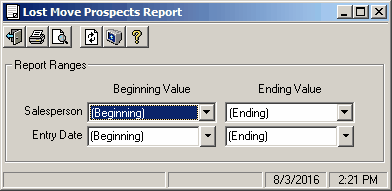
Field Descriptions
Name |
Description |
Salesperson |
The beginning and ending values are used to select a single salesperson, or a range of salespersons. To select a single salesperson, enter the desired salesperson number in both the begging and ending value text boxes. |
Entry Date |
The beginning and ending values are used to select a date, or a range of dates (based on won/lost date) for the report. |