The Change Salespersons screen is designed to allow the high security user to change some or all of the prospects from one salesperson to another. If only some prospects are to be changed to another salesperson, a selection file can be used to select the prospects that will be moved.
To change the salesperson number using a selection file:
1.Select the SalesTrak module.
2.Select Periodic then Change Salesperson Numbers.
3.Enter the required salesperson number and password.
4.Enter the Selection Name.
5.Enter the New Salesperson #.
To change the salesperson number without using a selection file:
1.Select the SalesTrak module.
2.Select Periodic then Change Salesperson Numbers.
3.Enter the required salesperson number and password.
4.Check the Change All Files box.
5.Enter the Enter the Old Salesperson #.
6.Enter the New Salesperson #.
7.Click  to change the salesperson number for all prospects in the selection file.
to change the salesperson number for all prospects in the selection file.
Change Salesperson Screen
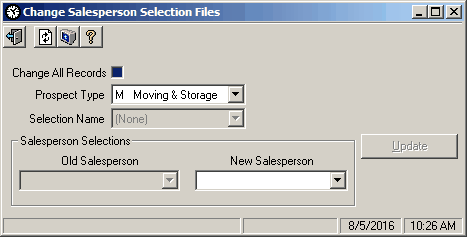
Field Descriptions
Name |
Description |
Change All Records |
The check box determines if all prospects (checked), or only some prospects (unchecked) will be changed. |
Prospect Type |
This field is required to load the correct list of selection files. The valid choices are 'M'oving or 'A'ccount. |
Selection Name |
This field allows you to used a selection file to select the prospects that will be changed. You can enter the name of a selection file in the text box, or use the lookup to select a file. All prospects included in this file will be changed to the new salesperson. A selection file can only be used if the Change All Records check box is unchecked. |
Old Salesperson # |
This field is used to indicate the old salesperson number. The old salesperson number can only be entered if the Change All Records box is checked. |
New Salesperson # |
This is the new salesperson number that will be applied to the selected records. |
|
Click this button to change the salesperson number. |