Occasionally, the appointment screen will not show the appointments properly. This is not a common occurrence, but does happen from time to time. There are indexes that keep this information, and they can be rebuilt. If the appointment screen is showing signs of trouble, use this form to rebuild the indexes.
Note: You should not use this option unless there is evidence of trouble with the appointment screens.
Rebuild Appointment Indexes
1.While in the SalesTrak module, open the menu labeled Periodic, and select the Rebuild Appointment Indexes option.
2.When the following screen is displayed, click the  button to start the rebuild
button to start the rebuild
3.Once the rebuild has completed a message box will be displayed explaining that the rebuild is complete. Click the  to close the form.
to close the form.
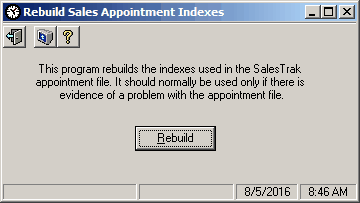
Field Descriptions
Name |
Description |
|
Click this button to rebuild the appointment indexes. |