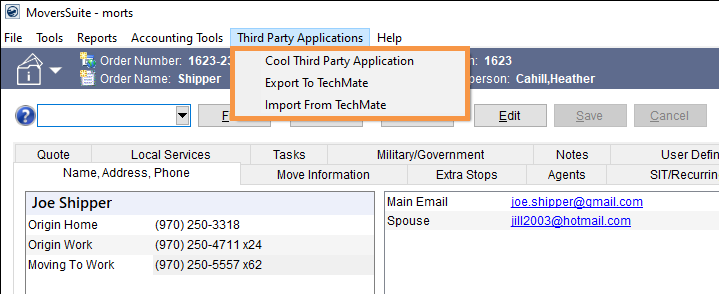
The Third-Party Applications menu provides access to company defined options for applications that integrate with MoversSuite, such as TechMate, webhook applications, and standalone applications that a company wishes to make available to MoversSuite users.
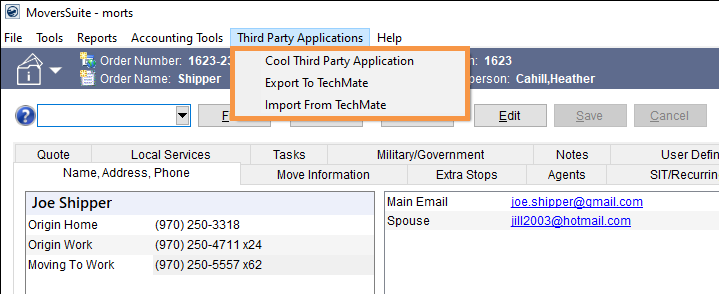
Figure 16: Third Party Applications menu
Customize this menu based on the type of interaction needed with the third-party system:
Webhook Enabled
If you are working with a company that is sending, or plans to send, information to MoversSuite via VendorConnect, then you will utilize the Third Party Application Setup to define the menu option available to you.
Local Executable
If the company providing you third-party services plans to interact with MoversSuite via a stand-alone executable accessible from your local application server, then refer to Third Party Local Executables Setup to define the menu options you need.
RELATED INFORMATION:
Third Party Local Executables Setup