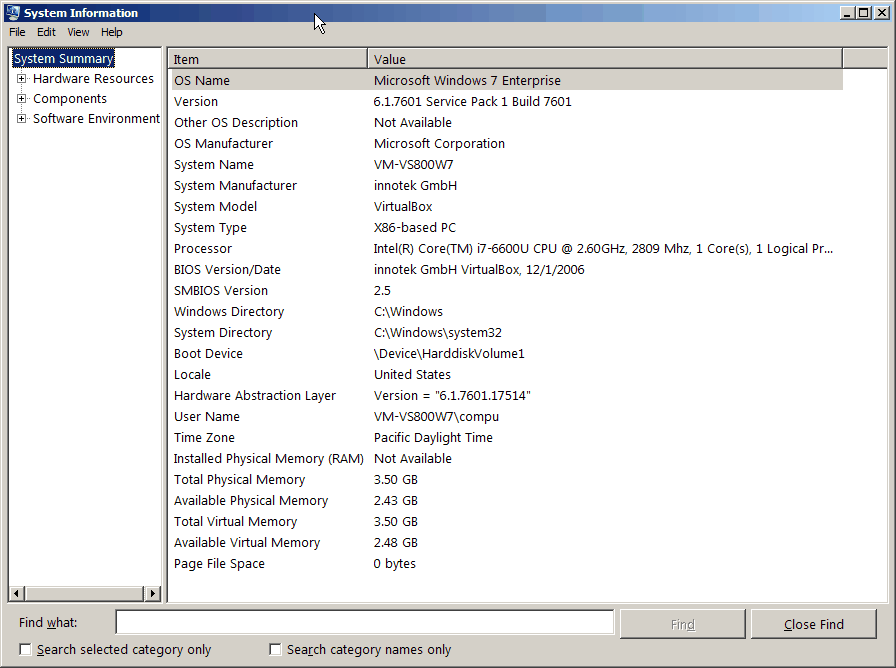The About screen is used to display the current Vans version along with many other detailed settings regarding the Vans product. You may be asked by a customer service representative to display this screen to obtain information to aid in the diagnosis of a problem.
The screen also gives you the ability to place a Support Call, or to start a Remote Help program that will allow Customer Support to connect directly to your workstation to view your screens.
Screens
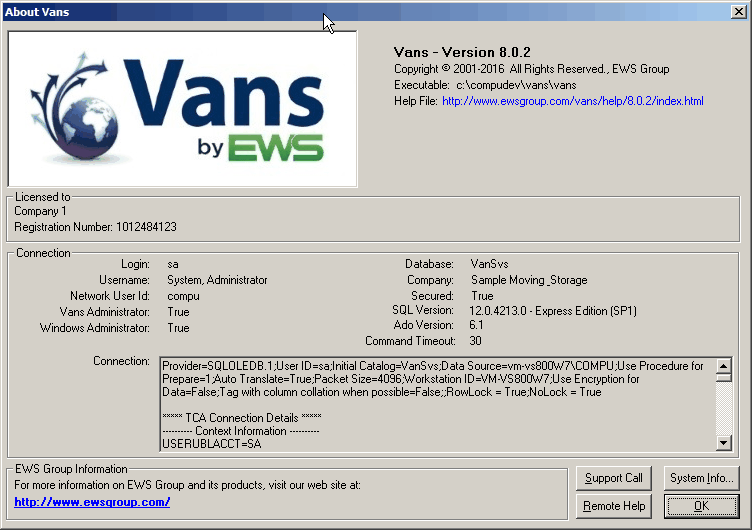
Support Call
Click here for more information regarding the Support Call function.
Remote Help
The Remote Help button downloads a program that will allow the support representative to view your screen.
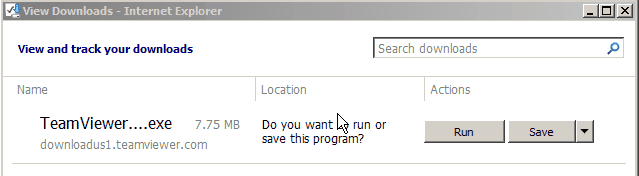
Click on Run each time. The following screen will then display:
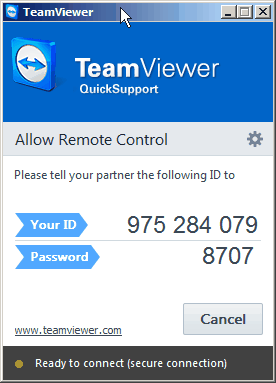
The ID and Password will change from session to session and these must be given to the support representative so that they can remotely connect to your screen.
The following screen displays if the System Info button is clicked. This provides detailed information regarding the workstation/server that you are running Vans from. Your customer service representative may request this information to aid in the diagnosis of a problem.