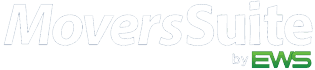Support FAQs
Your Questions:
Our Answer:
Credit Card and Electronic Payments through CSI Pay?
What is CSI Pay?
CSI Pay is a third-party software company that integrates with MoversSuite to provide credit card and electronic payments directly through the MoversSuite and related applications. Use the following links to find out more about this product and how you can utilize it to increase your MoversSuite efficiencies.
Our Answer:
How do I schedule an upgrade?
An online scheduler is available through the buttons below. Users will enroll and choose from two scheduled times that work best for your organization. An typical upgrade is estimated to be 1 hour in duration.
Our Answer:
Silent Mode Installation
You can run the MoversSuite client installer in the background with no option prompts, etc. To do this, execute the installer with a /q appended to the command. The following is the format for running the installer in silent mode.
FORMAT
[Path_to_Installer]\MoversSuite[Short_Version_Number]_ClientSetup.exe /q
EXAMPLE
C:\Program Files (x86)\MoversSuite\MoversSuite2018.10_ClientSetup.exe /q
Our Answer:
What are the active Support hours and Holidays?
Active support hours are Monday-Friday during regular business hours (8:00 am – 7:30 pm EST).
EWS Group observes the following holidays and technical support is not available on these days:
2023
New Year’s Day (observed): Monday, January 02
Martin Luther King, Jr. Day: Monday, January 16
Memorial Day: Monday, May 29
Independence Day: Tuesday, July 04
Labor Day: Monday, September 04
Thanksgiving: Thursday, November 23 and Friday, November 24
Christmas: Monday, December 25
2024
New Year’s Day: Monday, January 01
Martin Luther King, Jr. Day: Monday, January 15
Memorial Day: Monday, May 27
Independence Day: Thursday, July 04
Labor Day: Monday, September 02
Thanksgiving: Thursday, November 28 and Friday, November 29
Christmas: Wednesday, December 25
Our Answer:
What are the system requirements for MoversSuite?
Our Answer:
What is the incident submission process?
When you have an issue with MoversSuite or Microsoft Dynamics GP, you will need to reach out to your MoversSuite representative within your organization. They may already have an answer for you and will be responsible for contacting MoversSuite.
If you are your company’s representative, then contact MoversSuite according to what is specified within the Product Support Agreement (PSA) (link below). Most issues can be resolved by logging into our help desk and researching articles and, if needed, submit an incident, which will be responded to in a timely fashion (again, priority is defined within the PSA).
More information about the process is available through the help desk:
Our Answer:
What is the Product Support Agreement?
Our Answer:
Where can I find a quick list of what is included in each release?
If you are looking for a high-level listing of what changes are made for each version of MoversSuite, then you can reference the Release Highlights topic from within the Online Help.
The Release Highlights topic can be found as a separate category under the Welcome to MoversSuite Software item listed under the Contents section. You can also lookup this topic through the Index tab.
The topic includes bullet-point listing of features, enhancements, and fixes made to each version. It also includes a link to the overview video and Online Help for each version.
Our Answer:
Where can I find the Online Help?
ONLINE HELP
The Online Help is a web-based application that ties directly to a specific version of MoversSuite. You can open the correct version of Online Help by choosing Help > Online Help from the main tool bar in the MoversSuite application.
You can also find a specific version of the Online Help through the Online Help page:
Our Answer:
Work Ticket Templates
You can download and import the following documents into your own Forms Designer documents and make changes to suit your needs.
NOTE: The mapping information files are companion documents to assist you in identifying the Forms Designer bookmarks for corresponding placeholder text referenced on the actual form.
Reference the following topics in your MoversSuite Online Help for usage and more information:
TEMPLATES:
Guides:
Credit Card and Electronic Payments
MoversSuite offers you the ability to bill your customers through two different systems, allowing you to charge a card with the person present or setup
What are the system requirements for MoversSuite?
The system requirements, which outline the hardware and software needed for installing and supporting MoversSuite, are available through the System Requirements link available for the
What is the incident submission process?
When you have an issue with MoversSuite or Microsoft Dynamics GP, you will need to reach out to your MoversSuite representative within your organization. They
How do I schedule an upgrade?
An online scheduler is available through the buttons below. Users will enroll and choose from two scheduled times that work best for your organization. An
What are the active Support hours and Holidays?
Active support hours are Monday-Friday during regular business hours (8:00 am – 7:30 pm EST). EWS Group observes the following holidays and technical support is
What is the Product Support Agreement?
The Product Support Agreement (PSA) defines the role of the Support organization and includes product support limitation, incident workflow, and contact expectations. It a great